1. Login to your account as normal user account type
2. After login click on Create under My Posts
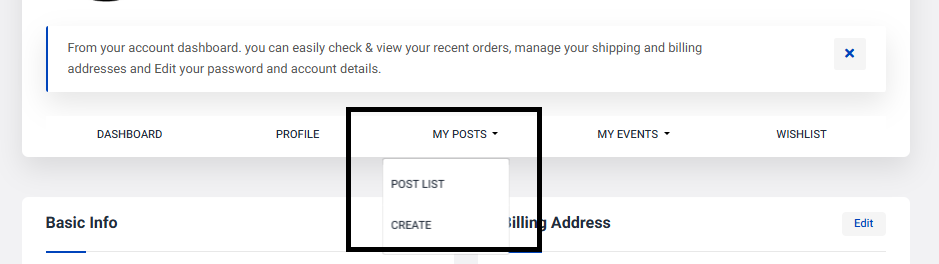
3. Fill all the Ads Details and submit form
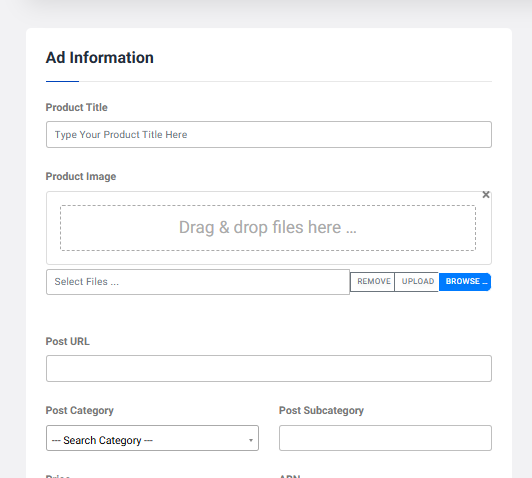
4. After submit your Ads, wait for admin approval
5. Once admin approve your Ads then your Ads will shown on website in Marketplace page
1. Click on Post List under My Post button
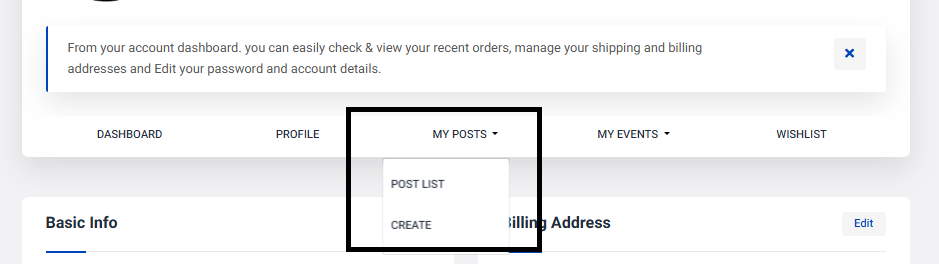
2. You will see yours Ads
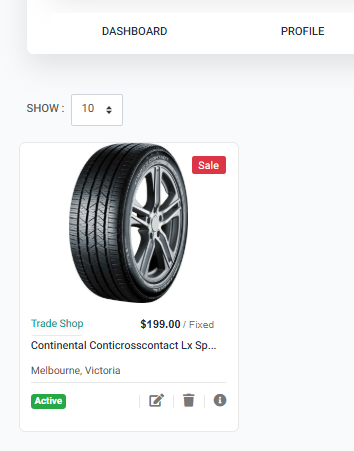
3. Click edit button on Ads card.
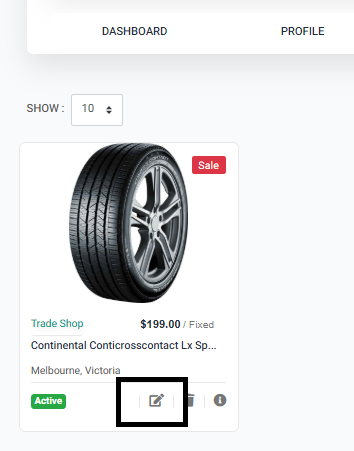
4. Change the info which you want and submit
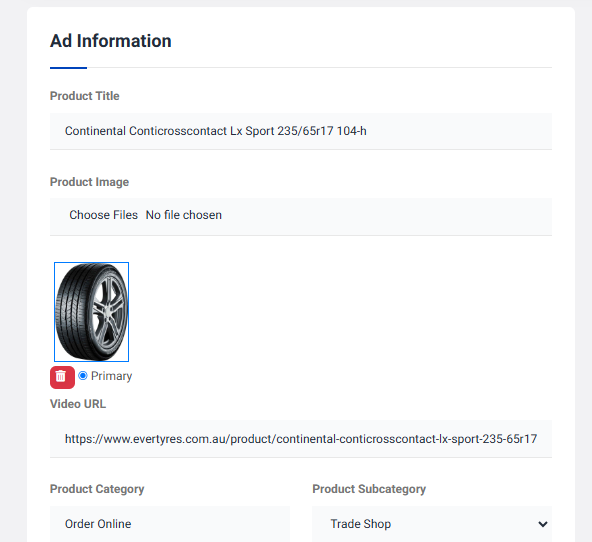
5. After edit the Ad info no need to admin approval. You can see your changes.